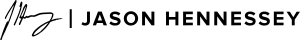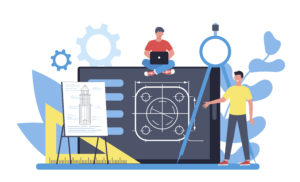Search engine optimization (SEO) is all about getting your website where potential customers can easily find it—at the top of the search results page. When someone searches for a business, what shows up at the top of the search results? Most often, it’s Google Maps.
The unique position of Google Maps gives it an advantage. If you search for restaurants in your area, you’re likely to pull up the Google Maps results before you scroll through the rest of the search results. The same goes for other businesses in your area. Google uses location data along with the relevancy, popularity, and integrity of a website to determine what to show a user. This makes Google Maps a powerful tool to help you reach potential customers or clients in your area.
Google Maps makes your business easier to find. It also provides a space to display reviews and can help your business appear more trustworthy. If your business isn’t listed on Google Maps, you can bet you’re losing potential customers because of it. Setting it up doesn’t have to be intimidating, either.
Let’s walk through the steps:
Complete Your Profile
The first step is to “claim” your business. If your business isn’t brand new, chances are Google already has a listing for it on Maps, but this listing won’t contain many important details, because you haven’t claimed it yet. In order to add more information and get the most out of your listing, you need to claim your business by going to google.com/business and creating a Google My Business account.
Claiming your business will allow you to edit your listing’s info, including your business hours, address, and photos. It will also allow you to respond to reviews and view local analytic data. It’s important to claim your business and fill out your profile as soon as possible to ensure the data is correct. Until you do, Google will populate the listing automatically and could provide incomplete or inaccurate information. After claiming your business, Google can either call you to confirm your information or send a postcard in the mail.
After you’ve completed the process of claiming your business, it’ll be time to start filling in the details of your listing. This includes a business description; photos of your business, products, or services; address; website link; contact info; questions and answers; hours; reviews; social media profiles; and even videos. I recommend filling in as much information as possible to leverage your listing to the best of your ability. Google’s algorithm rewards more complete profiles because they improve user experience, which Google values over anything else.
It’s also important to make all of this information available and keep it up to date so potential customers can reach you easily. If your phone number doesn’t work or your website link isn’t listed, many users may skip over your listing rather than try to track down your contact information. After all, if another business is easier to get ahold of, why would they choose yours? Make maintaining your Google Maps listing a regular part of your SEO maintenance.
NAP
Your business’s name, address, and phone number (NAP) are some of the most important details of your listing. It’s vital to your SEO that the name, address, and phone number listed on your website match those listed on your Google Maps listing. That holds true across the web—the Better Business Bureau, Chamber of Commerce, and anywhere else it might appear. Inconsistent details can confuse Google’s algorithm. Pay attention to details such as whether you include “LLC” or “Inc” on your business’s name—it may seem unimportant, but it makes a difference in SEO.
Local Schema
“Local schema markup” is a type of code you can add to your website that helps Google recognize local data, such as your address and contact information, which it can then populate on Google Maps. Have a technical SEO expert add this to your website.
Hire a Trusted Google Photographer
A trusted Google photographer will provide your business with an indoor panorama that allows prospective clients to see inside your business. You might not think this is particularly valuable, but it’s appealing to customers or clients, and it gets linked to your Google My Business profile and is a great SEO boost because, to the algorithm, it makes your business more trusted. You can hire a photographer at google.com/streetview/business/trusted/.
Reviews
Google Maps has one of the best review systems out there, and a business’s reviews are a major factor in how well it will rank for the long haul. Its algorithm highly values the integrity of its reviews, and it is extremely strict about ensuring that fake reviews are not allowed. It also highly values when businesses respond to reviews, and doing so can increase your ranking significantly, whether those reviews are positive or negative. Always try to respond within 48 hours, and remember that your responses are publicly visible, so maintain a composed and polite demeanor. The content of a review, the keywords it contains, and its rating all affect where you’ll show up in search results. It’s a great idea to ask past clients or customers to post reviews because it will help boost your SEO.
Insights Dashboard
One of the advantages Google My Business gives you is access to their platform’s insights dashboard. This provides useful information about user behavior you can use to adjust your strategy, such as what search queries led people to your listing, where those visitors are located, and how many people have clicked on the link to get directions to your location.
Google’s algorithm looks at everything about your business to determine where it should rank on a search results page or on Google Maps. Every aspect of your Google My Business profile makes a difference. These are the most important steps to remember to create an excellent profile:
- Claim your business as soon as possible.
- Ensure your name, address, and phone number are consistent everywhere they’re listed.
- Add local schema markup code to your website.
- Add photos to your listing and hire a trusted Google photographer to add credibility to your business.
- Ask previous clients or customers for reviews, and always respond to reviews within 48 hours.
Google ranks businesses that keep their listings up to date and respond to reviews higher than those that don’t. And even without the boost to your website’s SEO, your listing on Google Maps is a powerful tool to reach potential customers or clients—think of it like the fanciest and most popular phonebook to ever exist. If you put in the effort, you can climb to the top of the search results in your area, which will bring you many new business opportunities.