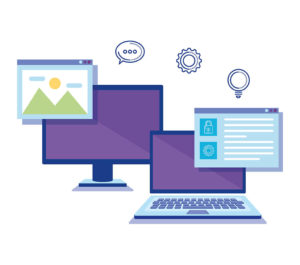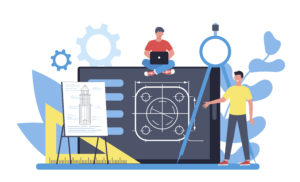
If you’re getting started in SEO, you’ll need some tools and software to help you implement, monitor, and adjust your digital marketing strategy. But is it true that you get what you pay for when it comes to digital marketing tools?
There are a lot of various programs out there, many of which perform similar functions, claiming to be exactly what you need. If you don’t have the experience to know which tools give the biggest return on investment, it may be overwhelming to sort through and find the options that best meet your needs.
Before you pay for software, make sure you’re taking advantage of the free software that Google offers. Many of the best tools available are free, straight from Google. We won’t get into them in detail here, but this is what I recommend:
- Become proficient in using search operators.
- Use the People Also Ask function on the search results page.
- Analyze your site and your competitors using PageSpeed Insights.
- Learn to use Google Search Console well as it will give you a leg up.
- Track your progress and make adjustments based on info from Google Analytics.
While Google provides some excellent free tools, there are also plenty of tools worth paying for, and if you take advantage of their functionality, they can easily make up for their own cost in increased traffic to your site, resulting in more leads and ultimately revenue for your business. You may find other tools you like to use, but these are the ones I find most helpful, which give the best return on investment. You will get the best results by using all of them rather than picking and choosing.
Ahrefs
(ahrefs.com)
This powerful, comprehensive software is one of my favorite available third-party tools. I spend up to two hours a day using it—that’s how useful it is. It contains a number of useful features that allow you to keep a lot of information in one place.
With Ahrefs, you can do backlink analysis, keyword research, content gap analysis, technical site auditing, competitive analysis, and rank tracking all from one software suite. This one is definitely worth the price.
Semrush
(semrush.com)
Another comprehensive software suite, Semrush is easy to use through their simple interface and helps you increase your online visibility and gain useful insights for digital marketing. Use this tool for tasks such as organic research and link analysis. It can also help with pay-per-click advertising and social media audits, and it even provides content templates to help you write better marketing copy and website content. This tool is practically essential to your digital marketing strategy, and the majority of SEO experts use it. And it’s no wonder: Semrush can run a technical SEO audit of any site, track your daily rankings, analyze your competitors’ SEO strategies, analyze the backlink profile of any domain, and find relevant keyword ideas.
Screaming Frog SEO Spider
(screamingfrog.co.uk)
Unlike Semrush and Ahrefs, Scream Frog SEO Spider isn’t a massive multi-tool. Instead, it crawls websites the way Google’s spiders do to index webpages. This is extremely valuable because it allows you to understand how Google’s spiders interact with your website, such as whether they’re running into any technical problems. Using this software, you can find broken links, audit redirects, analyze page titles and meta data, find duplicate content, identify canonicalization problems, and generate XML sitemaps.
Copyscape
(copyscape.com)
Copyscape is a tool to help you avoid plagiarization by detecting duplicated content. While there are other ways to go about finding duplicate content, such as searching a snippet of content on Google with quotation marks around it, Copyscape makes this process more efficient and thorough. This functionality is particularly important if you plan to outsource your content writing, as some freelancers (especially ones that charge cheap prices) will plagiarize content for a quick profit, and duplicate content can be penalized by Google. Copyscape also checks for your content on other websites in case someone else has stolen from you. You’ll receive email notifications whenever duplicate content is found so you can swiftly deal with the problem before it affects your ranking.
Siteliner
(siteliner.com)
While it’s important to make sure you’re not publishing stolen content and no is stealing content from you, Google also doesn’t like to see duplicate content within your own website, as it can confuse the algorithm and result in a lower ranking for you. Siteliner identifies internal duplicate content while also finding broken links and giving reports on page optimization.
Brightlocal
(brightlocal.com)
This tool helps you improve your local SEO through a number of services, including building citations into your website to increase your rankings as well as offering aggregator submissions. It’s interactive dashboard provides plenty of useful information and metrics. Some of the abilities this tool offers are tracking your local rankings, auditing and building citations, local SEO reporting, multi-location tools and reporting, and reputation and review management.
Podium
(podium.com)
Podium is more than just an SEO tool—it’s a digital marketing tool that allows you to easily communicate through messages with customers, clients, or leads. That means you can text clients and ask them to leave you a five-star review on Google or to remind clients of appointment times. In addition to giving you an easy way to send standardized text messages, Podium also manages reviews, allows you to communicate with customers online, and shows you competitive benchmarks for star rating, review count, and more.
Userway
(userway.org)
How accessible is your website? Increasing website accessibility can seem like a difficult task, and one that many people might not even think about, but Userway automates it. It can make your website more compatible with the requirements outlined by the Americans with Disabilities Act (ADA) and Web Content Accessibility Guidelines (WCAG). This includes things like enabling accessibility enhancements such as changing text size, font, contrast, and other formatting and design elements; reading text aloud; moderating offensive content; and even reducing your liability to potential lawsuits.
While there are a lot of tools needed to optimize your digital marketing strategy, it’s important to remember that each of these tools will enhance your SEO and improve your overall rankings. I encourage you not to pick and choose which tools to use, but to take the time to learn how to get the most out of each of them. Digital marketers need tools just like any tradesman—you wouldn’t try to carve a bench out of wood with your fingernails. The idea sounds ridiculous. Of course you need the right tools to carve anything out of wood.
The same goes for digital marketing, and yet so many people try to cut corners or go in blindly setting up their website without the proper information, which ultimately leads to failure. These tools are important to give you the data you need to craft your digital marketing strategy and monitor your progress so you can make adjustments as needed. Without them, how can you know what is or isn’t working?
It may seem like a lot to learn, but these tools have all been well-tested by digital marketers. Investing in the right tools will boost your website’s success, bringing you more business and ultimately more revenue.