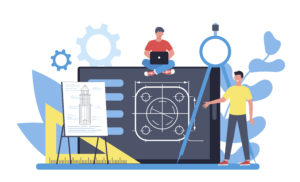There are so many SEO tools out there it can be overwhelming to determine which are worth your time and money, especially when many of them perform similar functions. If you’re getting started in SEO, how do you even know what kind of tools you need? And how do you avoid spending more than necessary by purchasing programs that ultimately don’t give you a return on your investment?
There are so many SEO tools out there it can be overwhelming to determine which are worth your time and money, especially when many of them perform similar functions. If you’re getting started in SEO, how do you even know what kind of tools you need? And how do you avoid spending more than necessary by purchasing programs that ultimately don’t give you a return on your investment?
The good news is that some of the best tools out there are free, provided by Google itself. You simply have to put in a little bit of time to learn to use them effectively. These are excellent resources for creating and managing your SEO strategy and measuring your performance, which will give you the information you need to make adjustments along the way and become more successful at SEO.
These tools are necessary to equip you with the information you need to compete for the top rankings on your relevant search results pages. If you’re not taking advantage of these free resources, by learning to use them well, you’re letting others get ahead of you on the search results page.
Search Operators
Search operators are commands you can type into Google’s search engine to filter information and refine the results you see. If you’re looking for something specific, it can be much quicker to find the information by narrowing the results using a search operator. These can be used in a wide variety of ways to help you with your SEO strategy. Here are a few examples and how you might use them:
“Site:”
Typing “site:” along with a website’s URL into Google’s search bar will give you results and information only from that specific site. This is useful in SEO to filter results for your own website. If you type “site:[yourdomain.com]” into the search bar, you’ll also see more than just pages from your website—it will also show you a snippet of information in an “About” tab, which includes an estimate of the number of pages on your site that Google has indexed. Then compare this data to your competitors’ sites.
There are a couple of other useful search operators you can combine with this one. Try typing “site:[yourdomain.com]” along with “inurl:https” to discover any old HHTP pages that haven’t been converted to HTTPS pages yet. Also try adding “intitle: [your keyword]” to your site search to see how many pages are indexed with a certain keyword.
“Cache:”
Type “cache:[yourdomain.com]” into your address bar rather than your search bar to see the most recently cached version of your web page. This allows you to see how often Google crawls your website. You can also use it to see whether pages with important links have been indexed, and if they haven’t been, take action to ping Google to crawl them.
Quotation marks
Quotation marks are a useful search tool to help you find exact phrases, which can be helpful to look for duplicate content on your site as well as finding plagiarized content. To find plagiarized content, copy some text from your website and paste it into the search bar with quotation marks around it. Then type “-site:[yourdomain.com]” after it, which will exclude results from your website. Ideally, no results will show up. However, if you find your content on other sites, you may have a plagiarization issue.
There are many ways you can use quotation marks to find targeted content to improve your SEO, and one of my favorite ways to do this is by searching for link building opportunities. Here are a few search queries you can use to find websites related to yours that are open to collaboration.
- “[your keyword]” + “write for us”
- “[your keyword]” + “write for me”
- “[your keyword]” + “become a contributor”
- “[your keyword]” + “guest post”
- “[your keyword]” + “contribute”
- “[your keyword]” + “submit a guest post”
- “[your keyword]” + “accepting guest posts”
The “People Also Ask” Feature
Think of a question or a keyword one of your potential customers might type into the search bar. On the search results page for that phrase, in most cases Google will provide you with a list of related questions under the heading “People Also Ask.” The more questions you click on, the more will continue to show up. These questions are often a great place to find topics for content for your website, because you know that they’re questions real people have asked. By creating content that gives people the answers they’re looking for, you’ll draw more traffic to your website and gain more leads.
PageSpeed Insights
PageSpeed Insights is a tool Google provides that analyzes your desktop and mobile websites and gives each of them a score based on their speed. All you have to do is type your URL into the tool’s search bar. Pay attention to what it tells you for both your mobile and desktop. Your mobile site’s score also plays an important role in your search ranking. This tool is particularly helpful in that it will give you suggestions on how to improve your site’s ranking.
Google Search Console
This is a free tool that measures your website’s performance and helps you identify technical issues. It’s one of the most useful tools available because it will alert you when it notices a problem with your website and allows you to communicate with Google in a way no other tool can, even allowing you to file a request for reconsideration if your site is penalized for negative SEO.
This single tool can give you a significant advantage over your competitors simply because many people don’t know about it or aren’t using it. As one of the best SEO tools available, it’s surprising that more people aren’t using it—but that also can benefit you by giving you a leg up if you learn to use it well.
Google Analytics
Track your website activity including useful information like bounce rate, session duration, and much more with this free tool. Use this tool in conjunction with Google Search Console to determine whether the adjustments you’re making are working as you intend them to. Google Analytics allows you to track your progress on your SEO efforts and is more accurate than many third-party tools that perform similar functions because it has direct access to search data and other important information because it integrates with Google’s other free tools.
There is plenty of paid software out there that will perform the same functions as the tools listed above, but in many cases, these third-party programs are not worth the money. Of course there are plenty of third-party tools that provide other helpful insights that are well worth their cost, but for the tools Google does provide, I recommend using them to their full capacity. Google’s tools are not only free but are also some of the most effective. Learning to use these tools will give you a competitive advantage in your SEO strategy, resulting in more leads on your website and ultimately an increase in revenue for your business.