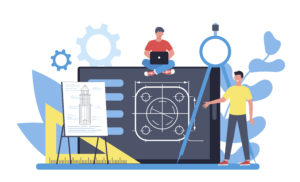When creating an SEO strategy, many people don’t consider the impact of visual media such as photo and video. Google’s algorithm is incredibly powerful, and learning how it interacts with these marketing assets allows you to leverage them to level up your SEO strategy.
The way Google’s algorithm interacts with photos and videos is more complex than you realize. It uses a software called Google Cloud Vision to interpret and pick out elements of images such as shapes, colors, objects, text, facial features, and even emotions.
This software is a form of artificial intelligence (AI), which learns based on input information and feedback. This allows it to sort images into millions of categories based on features of images it has learned from previously. When users interact with the images, Google learns from their behavior. For example, if you search for a specific cat breed and click on a picture of that cat, the artificial intelligence will create a stronger association between that keyword and picture. This helps it find more photos of the same kind of cat across the internet and label them the same way.
So how can you take advantage of Google Cloud Vision to improve your SEO? By strategically choosing the images and videos you use on your website, you can influence the keywords Google will associate with your site, creating stronger connections with desirable keywords. There are lots of places to include photos—on the pages of your website, in a photo gallery, on your Google Maps listing, and even on your social media. Each photo will associate a keyword with your domain.
Start by picking out some photos that are relevant to your business. These can be photos you’ve taken of your business or products as well as pictures whose subject relates to your business. Once you have a few contenders, go to cloud.google.com/vision and upload the photos to see what keywords Google associates with them. Choose photos that have the most relevant keywords. This is an extremely helpful tool in choosing the best photos to improve your SEO.
You can also improve the keywords associated with an image by using those keywords in the file name rather than naming it something generic. Additionally, use captions and alt text to associate keywords with the image. Alt text is information that is not typically seen on a page, but it is read aloud by accessibility readers for users with sight limitations, and Google’s algorithm pays attention to it.
When choosing photos, it’s important to use high-quality images that reflect well on your business and professionalism. Avoid stock photos when possible—Google knows when a photo comes from a stock photo site. It’s best to hire a photographer, but you can also take photos yourself. Since Google values authenticity, it prefers photos you’ve taken to stock photos, and it helps the algorithm identify your business as legitimate.
Photos are an important part of your SEO strategy in terms of user experience. Google prioritizes user experience over any other factor, so it’s important to make your site as accessible and appealing as possible. Images make your site more appealing, easier to digest, and more relatable. Photos can also direct traffic to your site through Google’s image search function, which is another reason to have unique and professional images. These images are also more likely to be linked by other sites, which helps increase your Google ranking.
In addition to photos, you can similarly leverage videos to improve your SEO. Videos are a great tool to capture a user’s attention and keep them on your website longer. Many visitors prefer watching videos to reading articles, and when users engage with videos on your site, that tells Google your site is providing a good user experience, which improves your SEO.
Unlike photos, however, Google doesn’t analyze the contents of the video in the same way. It doesn’t watch or listen to videos, so it determines how relevant a video is by signals such as user engagement and how long a user stays on your page.
You don’t want users leaving your website quickly, so it’s best not to embed videos in your site using YouTube. If you do, the user may click to view the video on YouTube rather than on your site, telling Google that they left the site quickly even though they were engaging with your content. And once they’re on YouTube, there are many distractions to take them away from your website. If users don’t stay on your page for very long, it may negatively affect your search ratings. (If you create videos, I highly recommend creating a YouTube channel and posting the videos there too, as it’s an incredibly effective SEO platform.)
Just like you can include information with photos to help Google interpret them, you can use “schema markup” to tell Google what your video is about. This includes information such as the video title, description, thumbnail image, video length, and transcript. Adding these things will increase the video’s visibility and make Google more likely to feature it in search results.
While it can take considerable effort to put high-quality photos and videos on your site, remember that it’s an investment in your business. Not only do they give you a significant SEO advantage, but they can draw potential customers to your site and convert them to paying customers. The more traffic you bring to your site, the more potential customers you’ll reach, ultimately increasing the revenue growth of your business.