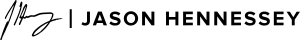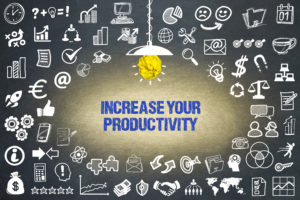Many businesses overlook the power of photos in Search Engine Optimization. You may not think images play an important role in your SEO, but they do—they’re just more complex than text content in the way they interact with the algorithm.
Many businesses overlook the power of photos in Search Engine Optimization. You may not think images play an important role in your SEO, but they do—they’re just more complex than text content in the way they interact with the algorithm.
The elements of using images for your digital marketing fall partially into content creation and partially into technical SEO. That’s because Google’s algorithm is actually capable of reading images through its artificial intelligence system. It can look at a picture and determine what the image depicts, and is sophisticated enough to read emotions on a person’s face. If you’re familiar at all with face recognition technology—say, if you use your face to unlock your phone—this probably doesn’t surprise you all that much. It can also read text within images, so if you take a picture of a sign or a menu, it can read what those images say.
Of course, Google’s image-recognizing technology, called Google Cloud Vision, can’t interpret every image the way a person would. But it’s still extremely sophisticated, and it plays a role in your website’s SEO. Just like the text content you put on a page tells Google what your page is about, so do the images and videos you use, though we’re going to focus on images today. By using images that are relevant to the keywords you want Google to associate with your website, you can improve your SEO. Having a better understanding of how Google interacts with visual media on your website will help you learn to leverage it to power up your digital marketing.
Additionally, visual media on your website plays an important role beyond SEO. It’s a major part of the user experience and can make a big difference in how appealing your content is to viewers. Images can help illustrate a point, give more effective instructions, and help sell your brand through appealing visuals. This is the less technical side of using visual media in your digital marketing, but it’s equally as important. If your photos are low quality or unattractive, that’s not going to reflect well on your brand. It’s worth investing the time and money into creating excellent visual media for your website.
When choosing images to use on your website, you can actually check how Google will “read” an image ahead of time, which is useful for optimizing your keywording. If you visit cloud.google.com/vision, you can upload an image and learn what keywords Google will associate with it. This also will let you know if there are any problems with interpreting the image—say if the AI were to misread some text. It’s often useful to compare several similar images to determine which carries the best keywords.
In addition to checking the keywords Google will automatically associate with an image, you can create keywords for an image by using the keywords you desire in your file names and other associated text. This includes alt text, which is text used to describe an image for people with sight impairment. It’s valuable to include alt text not just for the keywording opportunities it offers, but also because optimizing your site for people with disabilities according to ADA guidelines will improve your SEO overall, as Google ranks content that’s accessible to everyone higher than content that isn’t. One more place you can also include keywords for images is in captions, which usually appear directly below an image and are visible to everyone. However, captions should be useful in providing context or description for an image and not just filled with keywords—remember they are visible to all users.
Using the right keywords in the file names, alt text, and captions of your photos will also help bring in additional traffic from those images through Google image search. Especially if you are selling a product or have some kind of instructional content on your website, Google image search can be a powerful SEO tool. If your image catches a user’s eye as exactly what they’re looking for, they’re likely to click through to your website.
However, in order to get traffic through image search results, it’s important to upload high-quality photos that are unique rather than stock photos. Google can tell the difference between a stock photo and a photo you’ve taken, and it knows that stock photo already exists somewhere else on the internet. There are a couple of reasons it’s better to take your own pictures.
First, you want beautiful images that represent the quality of your business, whether that’s the products you sell or the service you provide. Excellent photos are more likely to catch a user’s attention and draw them in, so it’s worth investing in great photography. You can take pictures yourself, but for some aspects of your website, it may be worth hiring a professional to take high-quality photos.
Secondly, Google places a strong preference on original images. This is partially because it makes your business look more legitimate. With the number of disreputable businesses online, it’s no surprise. It’s easy for someone to put up a website with a bunch of stock photos or stolen images promising to sell things they don’t really provide. Have you ever ordered something online only to receive a knockoff item that doesn’t look anything like the image promised it would? You don’t want your business to look like one of these sketchy businesses in the eyes of Google, so by providing original images and including pictures of your office or storefront (which you will want to attach to your Google My Business Listing), you tell Google you’re a legitimate and trustworthy company.
Overall, photos are an effective way to bring more traffic to your website, both through image search and by boosting your SEO ranking through keywords. Don’t overlook this opportunity to improve your search ranking and the user experience of your website. It’s worth taking the time to upload high-quality photos and ensure you have the best possible keywords attached to them.