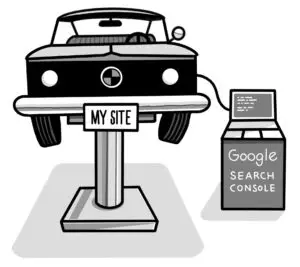 Search engine optimization (SEO) is a broad topic that requires expertise in a variety of areas to do well, including content development and web design. Something businesses sometimes overlook when they start building their SEO strategy is technical SEO. Your SEO efforts cannot succeed without it.
Search engine optimization (SEO) is a broad topic that requires expertise in a variety of areas to do well, including content development and web design. Something businesses sometimes overlook when they start building their SEO strategy is technical SEO. Your SEO efforts cannot succeed without it.
Technical SEO encompasses the setup and practices that affect how Google interacts with your website. An expert in technical SEO will ensure there aren’t any errors keeping Google from reading your pages and indexing them properly. Technical errors can confuse Google’s algorithm and cause your website to rank poorly or not even rank at all—and that’s the last thing you want.
Due to the fact technical SEO provides so much value and there is a great deal to learn about it, I highly recommend hiring an experienced professional to handle it for you.
A technical SEO expert should be able to monitor your website for problems like poor crawl depth, cannibalizing pages, duplicated content, broken links, crawl errors, slow page speed, poor mobile accessibility, and issues with URL structure. You don’t have to understand the details of these problems, just know that a good technical analyst will be watching for all of these things and more.
Eliminate crawl errors
Google’s algorithm uses programs called “spiders” to send out feelers across the web in order to index pages. This process is called “crawling,” and it’s how Google “finds” your web pages and determines where they should rank. If Google’s not able to easily crawl your web pages, it cannot index those pages, and they will not show up in search results.
Your technical SEO expert should use a tool to crawl your website just like Google would, which will allow them to identify any errors and improve your SEO. This can be done with a variety of crawling tools—I like to use Screaming Frog SEO Spider, which functions very similarly to Google’s spiders.
Using a tool like Screaming Frog, your SEO expert should crawl your entire website. The tool will then show the “crawl depth” of every page, indicating the number of links it had to follow from the home page to reach the destination page. Most of your pages should have a depth of two or three—if there are many that have more than that, its best to fix them by changing your internal link structure.
During this step, it’s also a good idea to use the crawling tool to look for problems with internal and external links, HTTP response codes, URL structure, page titles, meta descriptions, header tags, image file sizes, and canonical or pagination issues. Your technical SEO expert should analyze all of these things and resolve any errors.
Choose one website variant
In order for Google to index your site properly, it’s important that it only looks at one version of your website. When a user types a URL into the search bar, there are plenty of ways they can type it: with or without “www,” “http,” and/or “https,” for example. That means your website might look like any of the following:
- https://www.yourwebsite.com
- https://yourwebsite.com
- http://www.yourwebsite.com
- http://yourwebsite.com
How does Google know which one is the canonical version? It’s best to choose just one of these variants and redirect all other variants to that version, preferably one of the “https” versions, as Google prioritizes security, and the “s” represents a secure socket layer, which improves the security of your website. Choose one URL, then use it consistently.
Optimize only single pages for similar keywords
It’s important to only have one page optimized for each keyword as well as any similar keywords, which Google will understand to mean the same thing.
An extremely common mistake many content writers make is to optimize several pages for the same or similar keywords, thinking that more pages about the same topic will help the website overall rank higher. However, it can actually cause the opposite to happen. These pages compete with one another and confuse Google. Instead, it’s best to keep all of your information about any one keyword or phrase on one page.
Improve your loading speed
Slow loading times on your website can drag your rankings down. Many people fail to take this into account with their technical SEO, but it can make a big difference. Google prioritizes user experience over anything else, and if you’ve ever experienced a slow website, you know that users don’t want to wait several seconds for a page to load. If your website takes too long to load (often anything more than three seconds), many users will leave the site rather than wait.
You can use Google’s free tool PageSpeed Insights to see how your website scores for loading speed on both your mobile and desktop sites. It’s important to analyze these separately. The tool will also give you suggestions on how to improve your site’s speed.
Make your website mobile-friendly
Many users spend more time browsing the web on their phones than their laptops or desktops. It’s not acceptable to have a site that’s not optimized for mobile devices. Without a strong mobile site, you’re providing a poor user experience to a large portion of your audience. Not only does that reflect poorly on your brand, but Google doesn’t rank poorly-optimized mobile sites as highly—in fact, it prioritizes mobile user experience when crawling and indexing pages.
Resolve structured data errors
Structured data is information that tells Google what type of standardized format a webpage fits into. It helps Google know what the page is about—if it’s a recipe, for example, or a shopping page. This allows Google to place it in the appropriate places in search results, such as in graphics search results. If there are errors in this data, it can cause your page to not be placed in an optimal search placement. You might lose that graphic result, which would have been a boost to your SEO.
Remove duplicated content
Duplicated content is something you need to monitor regularly. This means you want to ensure you don’t have any repeated text on your own website, so you should never copy and paste content. Every page should be unique. But even worse than on your own website is your content duplicated on other websites. Google interprets this as plagiarism and it can cause you to be penalized for it. If someone does steal your content, you can file a Digital Millennium Copyright Act takedown.
Avoiding duplicate content may seem simple, but you might be surprised how often it happens. Inexperienced copy writers might create templates for content and just change a few words here and there, or they may even steal content from other sites. But if Google believes you’re guilty of plagiarism, whether or not it’s your fault, your site can be removed from search results and penalized, so it’s important to address duplicate content as soon as you’re aware of it.
Now that you know some of the basics of technical SEO, you’re well equipped to hire a technical SEO expert to improve your SEO strategy. I’ve worked with many businesses who weren’t seeing the results they desired from their SEO efforts because they were overlooking the technical aspects of their strategy. They’d hired digital marketing agencies and weren’t seeing the results they desired, but didn’t know why. Understanding the importance of technical SEO gives you a leg up in the competitive world of digital marketing. With these tips, you can improve your website’s rankings, increase traffic to your site, and connect with more potential customers or clients.




