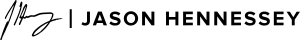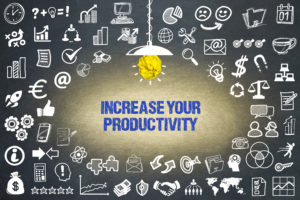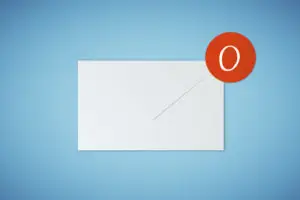
It happened: the dreaded missed email reply. Of course, it was an important client who was waiting for my reply. I was horrified when I realized that I’d just missed seeing it through the more than 75,000 emails in my inbox.
On that day, I decided I had to do something to change my strategy. As they say, ‘do the same things, get the same results.’ No more! I was not going to let that happen again.
Eventually, I managed to get my own Inbox down from 75,000 to 0. Here are some tips to help you do the same.
Step 1: Get an email gatekeeper in place. I strongly believe in the value of an executive assistant to help entrepreneurs stay productive by offloading simple tasks such as email management.
If you’re not paying some else to do it, you’re paying yourself to do it. That’s time you can’t use for more important tasks, especially things that only you have the expertise and authority to handle. Email management is one of the ultra-valuable things an executive assistant can do because it frees up so much of your time.
Whether you have a full-time employee as your assistant or simply a part-time virtual assistant, train them to screen your email and organize the messages for you. You can create templated replies for common types of emails for your assistant to use. You can also have them respond to emails that don’t require your level of expertise, either by answering the question themselves or by directing it to the right team member.
Step 2: Set up a four-folder system. It’s your gatekeeper’s job to triage and sort emails into the appropriate folders for you to review later. You may have a folder system already, but this is the strategy I recommend. Inbox Zero was recommended to me by my executive coach, Cameron Herold.
Create four folders:
1. Immediate Attention Folder: These are emails that can’t wait until later in the day or tomorrow. Then, have your assistant alert you whenever such an email comes up. I have my executive assistant message me whenever there’s something that needs my immediate attention.
2. Do or Review Today Folder: Place emails that need a response by the end of the day, or is an answer to a question you’ve asked. Dedicate some time toward the end of the day to review these and respond as needed.
3. Friday Review Folder: The third folder is for emails that need a response by the end of the week, but can wait a few days. I schedule a block of time every Friday to reply to these emails.
4. Casual Reading Folder: The final folder is where emails go that might be interesting but don’t require a response, such as newsletters and other subscriptions. There’s no pressure to read these, but you subscribed for a reason, so if you have extra time you can browse through. Set a point for your assistant to clear this folder out if you haven’t read them, such as every week or two weeks.
With these folders, you’ll have an organized and easily manageable inbox. Have your executive assistant create online labels, folders, and filters to streamline your inbox.
Step 3: Time blocking is an effective strategy that helps me to avoid allowing my email to encroach on my work day and family time.
By scheduling specific times dedicated to reviewing emails and not looking at it outside of those times—with the exception of urgent emails your assistant informs you about—you’ll be able to focus better on more important projects and waste less time switching between tasks.
You may need to try a few different time blocks to find what works best for you, such as a half hour in the morning and an hour in the late afternoon. Try to reduce the number of times you sit down to look at your email as much as possible. Twice a day is a good goal to aim for, and depending on your personal situation, you may even be able to reduce it to only once a day. You might be surprised to find that you need to check your email less frequently than you thought.
How much time do you currently spend sorting through emails? How often does it interrupt another task or an important project? When your attention is drawn away from whatever you’re working on, it can take a long time to regain your focus. By removing the distraction of the constant stream of emails, you’ll free up more time to be productive, relax, and do what’s most important to you.
Once you see that ‘empty inbox’ icon for the first time, you’ll never go back to your old ways!